By
default, most of us use our device calendar to set reminders. While this saves
the day, it's pretty much basic. Fantastical is a calendar app that supports
several calendar sets with the ability to sync any CalDAV-based calendaring
system such as Yahoo, Google and iCloud.
fantastical app
Pros
·
Can sync with iCloud, Google, Yahoo, or any
CalDAV-based calendaring system.
·
Understands natural language to create calendar
events.
·
Includes a mini-calendar in the menu bar.
·
OS X and iOS Handoff support.
·
Displays maps of where events are to be held.
·
Supports OS X and iOS reminders.
Cons
·
Event-centric design.
·
No calendar printing.
Installing Fantastical App
Installing
Fantastical is as easy as dragging the downloaded app to your Applications
folder, although, Fantastical can operate from any folder you wish to store the
app in.
Launching
the app will start the initial setup process, which involves adding any
calendar accounts you wish to use.
By
default, Fantastical can use your existing Calendar app and all of the
calendars and events you've already set up. You can also add calendars,
including those you may be using with iCloud, Google, and Yahoo!, plus any
calendar source that saves or exchanges data in the CalDAV format.
Getting Started With Fantastical
Fantastical
opens with a single-window that shows a month view of your calendars. You can
set up a work calendar and a personal calendar, or calendars for specific
events.
Besides
creating as many calendars as you wish, you can also group them in calendar
sets. This is an easy way to have related calendars appear within the app.
Even
better, you can have Fantastical select calendar sets based on location. You
can manually select any calendar to view at any time, but it's nice to have
some of the calendar selection automated.
Fantastical Events
Fantastical
has an event-based design that works quite well for many users. The app is
broken into two primary panes; the larger of the two displays the calendar in
one of four views: Day, Week, Month, or Year.
Depending on which view you select, events
will be displayed in the calendar in varying degrees of detail.
This
ranges from the Year view, which shows if a day has any event scheduled, to the
Day view, where you'll see an event-by-event breakdown of the day's schedule.
The
sidebar pane has a dedicated monthly mini calendar at the top.
It doesn’t show the same level of detail within the calendar as the larger view to the right, but its advantage is that all the events for the current day and month are displayed in a list view underneath it.
It doesn’t show the same level of detail within the calendar as the larger view to the right, but its advantage is that all the events for the current day and month are displayed in a list view underneath it.
This
same mini calendar and event lists are accessible via the Fantastical menu bar
entry, which lets you close the main Fantastical display and use the menu bar
mini calendar for many of your calendar needs.
You
can add events by clicking on a day within the calendar and filling in the
event information, or by clicking on the plus (+) sign in the sidebar.
When you use the sidebar to enter an event, you can just describe the event, and Fantastical will pick up on location, names, dates, and times, and set up the event for you. It will even find people in your contact list, and make the names available for sending an invitation using your email app.
When you use the sidebar to enter an event, you can just describe the event, and Fantastical will pick up on location, names, dates, and times, and set up the event for you. It will even find people in your contact list, and make the names available for sending an invitation using your email app.
Review
Fantastical
2 is a great calendar app that can provide you with the level of detail you
need for planning events and making schedules. When you don't need its full
capabilities, the mini calendar is just by the corner.
It
easily syncs with iCloud, Google, and other CalDAV-based calendaring systems.
The only real drawback is the lack of printing capabilities. There are times
you might need to print calendars to put up on bulletin boards or distribute to
a few people in physical form.
Aside
from the printing problem, Fantastical 2 is worth taking the time to try out;
it just may replace your current calendaring system.
Fantastical
2 costs $39.99. A demo is available.

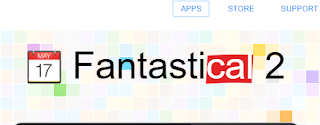



0 Comments