Facebook has a section where users can log in to their events and
invite as many people as they like from their friends’ list. The friends will, in turn, let you know if they will be attending or not with just a click.
Facebook Event is more like a calendar-based resource that is
used to notify Facebook users of any upcoming occasions. It is just an
electronic invitation. Those events can be created by anyone and can be open to
anyone or it can be made private. Facebook Event is open to all users that have
signed up on this platform.
Tips For Creating A Compelling Facebook Event
Over 500 million people use Facebook Event each month and more
than 47 million public Facebook events were created last year alone, so when we
are talking about events creation, your major concern should be how you can
make yours stand out.
If you want to draw attention, here are some tips you should
apply.
Ø Choose an image with
little or no text so it’s easy to understand at first sighting. Users who want
to create a Facebook event should pick a name that is very clear, short and
makes sure that it represents the event.
Ø You need to create an
event Content that will make people want to come to your live event.
Ø Make sure you have
your address, time and date clearly stated.
This is just the normal way of planning an event. With these
tips, you can now go-ahead to create a great event.
How to Create a Facebook Event
Ø From your Facebook homepage, just scroll down and tap Events, for mobile version just click on the menu at the top of the home page and click on events.
Ø Tap Create Event icon
to proceed to create Facebook Event.
Ø Fill in the event
name, details, location, time and date. Then tap Continue. Note that you must
include an event name and time.
Ø Choose your privacy
settings. You can’t change the privacy settings of an event once it’s created.
Ø Tap Continue once you
are done with Facebook Event privacy settings.
Ø The next page that
shows, tap to select friends to invite to your event or tap Skip.
It is better to invite as many friends as possible to your event
as you can’t be certain who will be interested.
How to Invite Guest to Facebook Event
Ø Go to the Facebook the event that you created
Ø Click on the Invite the icon on the event page.
Ø Select Invite Friend
under the names of friends, you want to invite and click on Send.
You are being given a maximum of 500 invites per event.
How to Delete a Facebook Event
Due to some reasons, users may want to delete an event. This is
quite easy as there is an auto-notification that will be sent to notify users
about the changes. So you won’t need to worry about people still thinking that
the event is still on.
To delete an event you’ve
created:
Ø Go to Facebook the event you’d like to delete.
Ø Click Edit icon which
gives you full option to edit the Event.
Ø Click Delete Event,
then click Delete Event again to confirm.
Once you have completed the above process the event will no
longer be available and invitees will be notified accordingly.

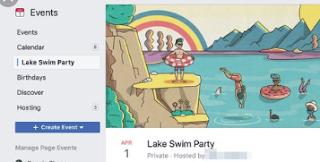



0 Comments